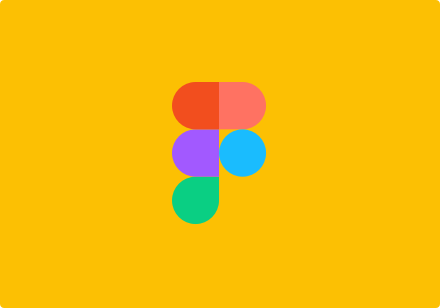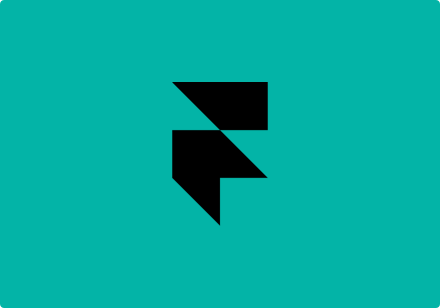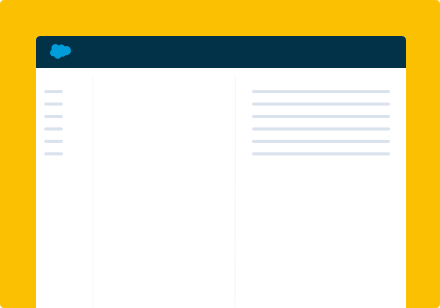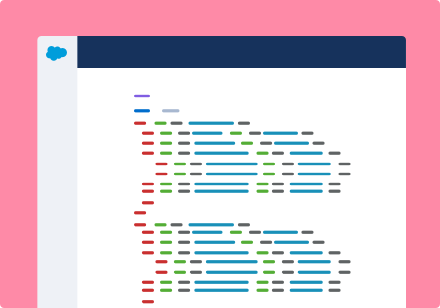Tools
Tools Overview
All the tools you need to work with and learn about Salesforce Lightning Design System.
Design Tools
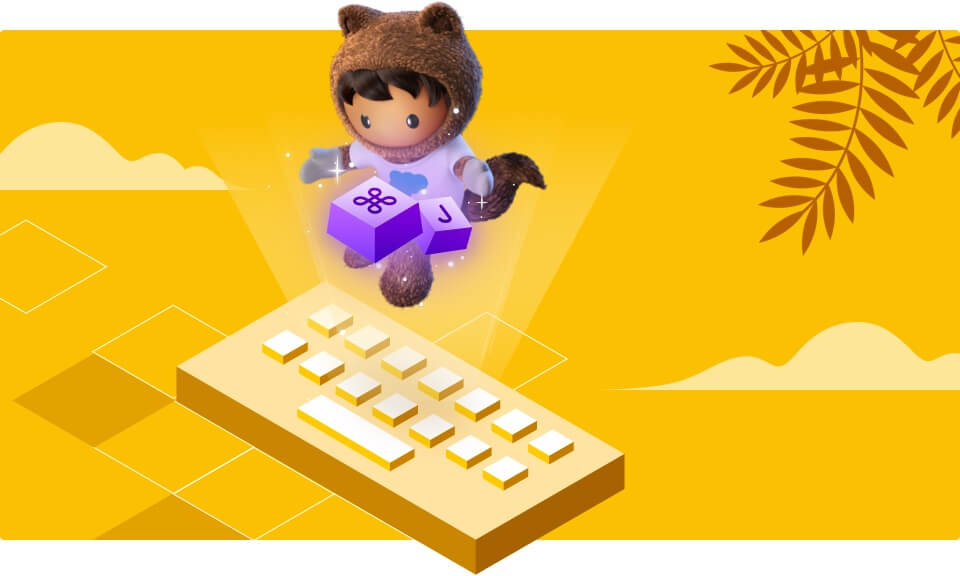
Lightning Design System Plugin for Sketch
Lightning Design System Plugin for Sketch surfaces SLDS components, icons, wireframes, and artboards as Sketch symbols—along with system documentation—from within many designers' favorite design tool.
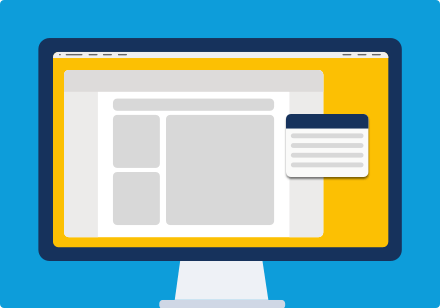
Lightning Design System Linter for Sketch New!
Use our Sketch Assistant for Design System alignment with minimal effort!
Add to Sketch • Learn More
Salesforce Fictitious Data Plugin
Explore our new tool that populates Sketch mock-ups with fake Salesforce data including names, companies, numbers, dates, and more.
Take a Look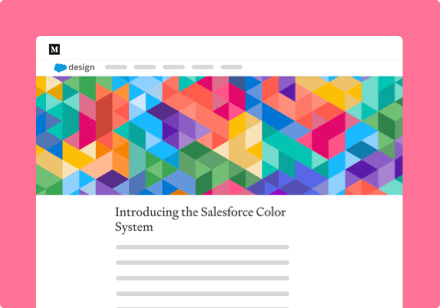
Color Tool Coming Soon!
Check out the latest updates on our soon-to-be-released color system!
Learn MoreUI Kits
Additional Design Resources
Development Tools
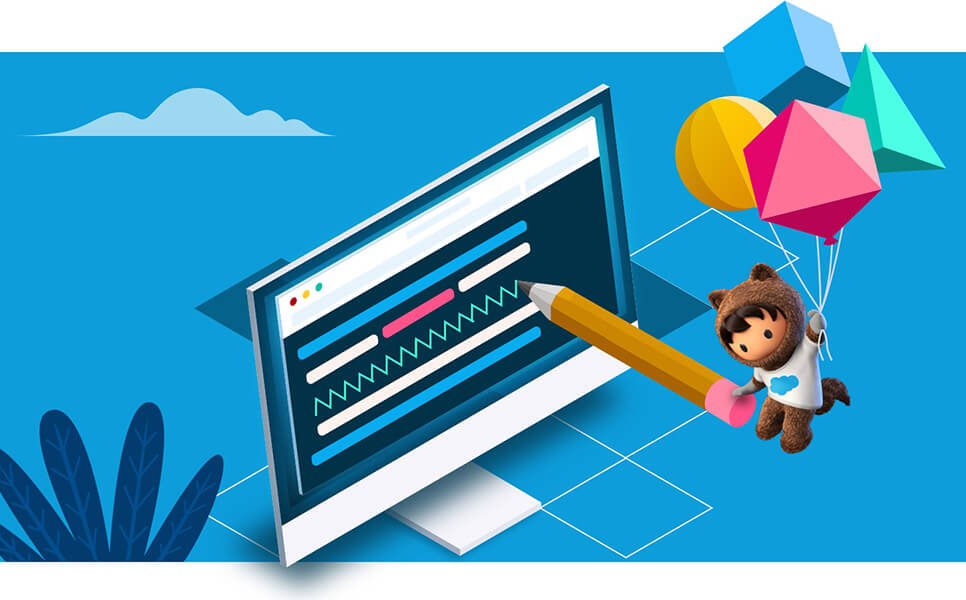
SLDS Validator
SLDS Validator is a VS Code extension that helps developers write SLDS compliant code.